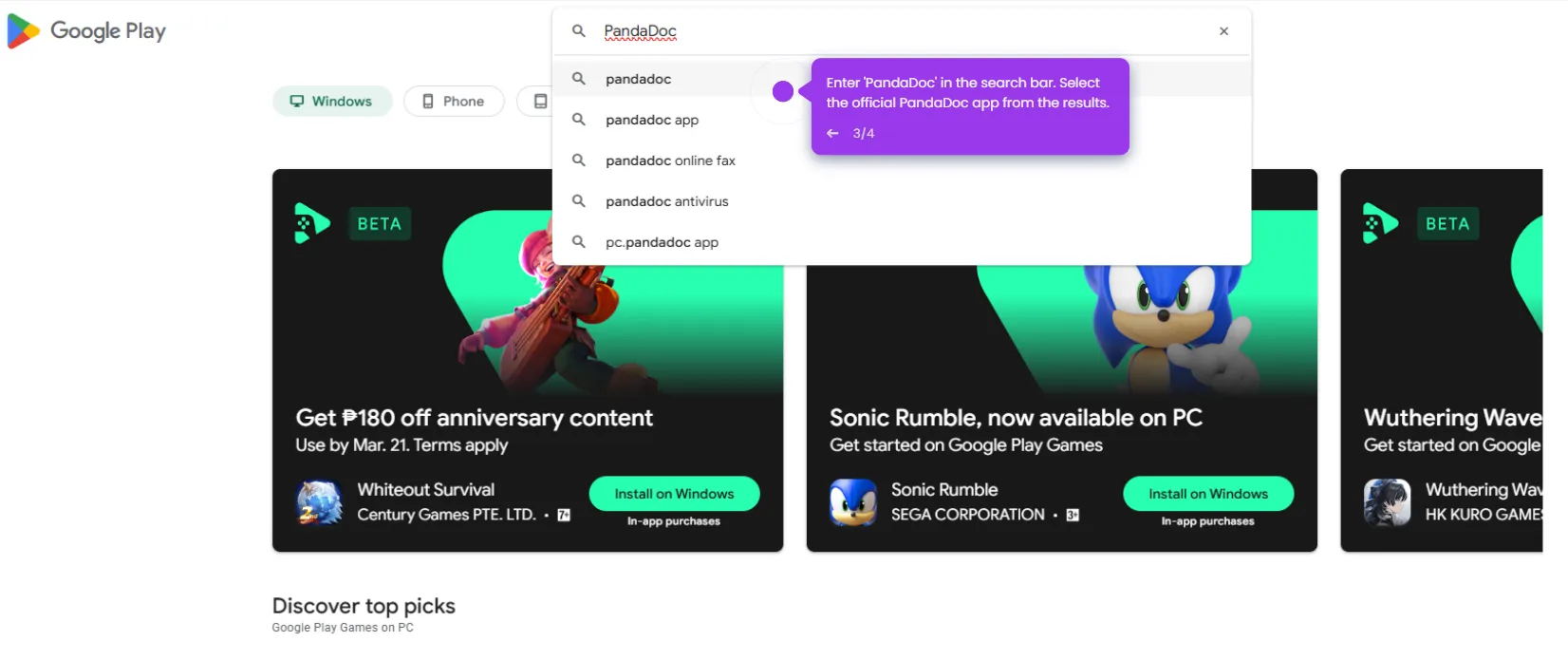Creating document folders in PandaDoc helps keep your workspace organized. Here’s how you can do it:
- Click 'Documents' in the left-hand menu.
- Go to the 'Folders' section and click on the add icon to create a document folder.
- Type in a name for your folder.
- Click 'Create' to save the folder.
- Navigate to the 'Folders' section in the Documents page to view and manage your folders.

.svg)
.svg)