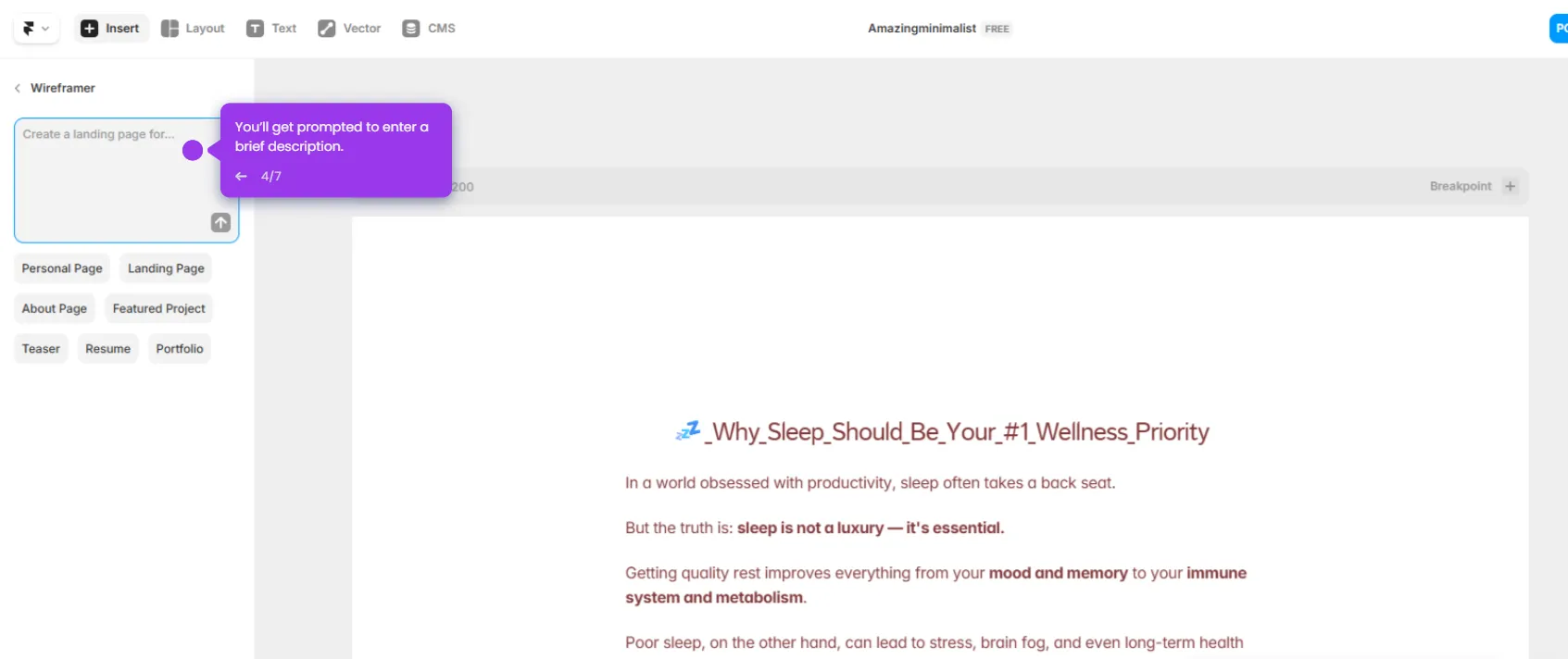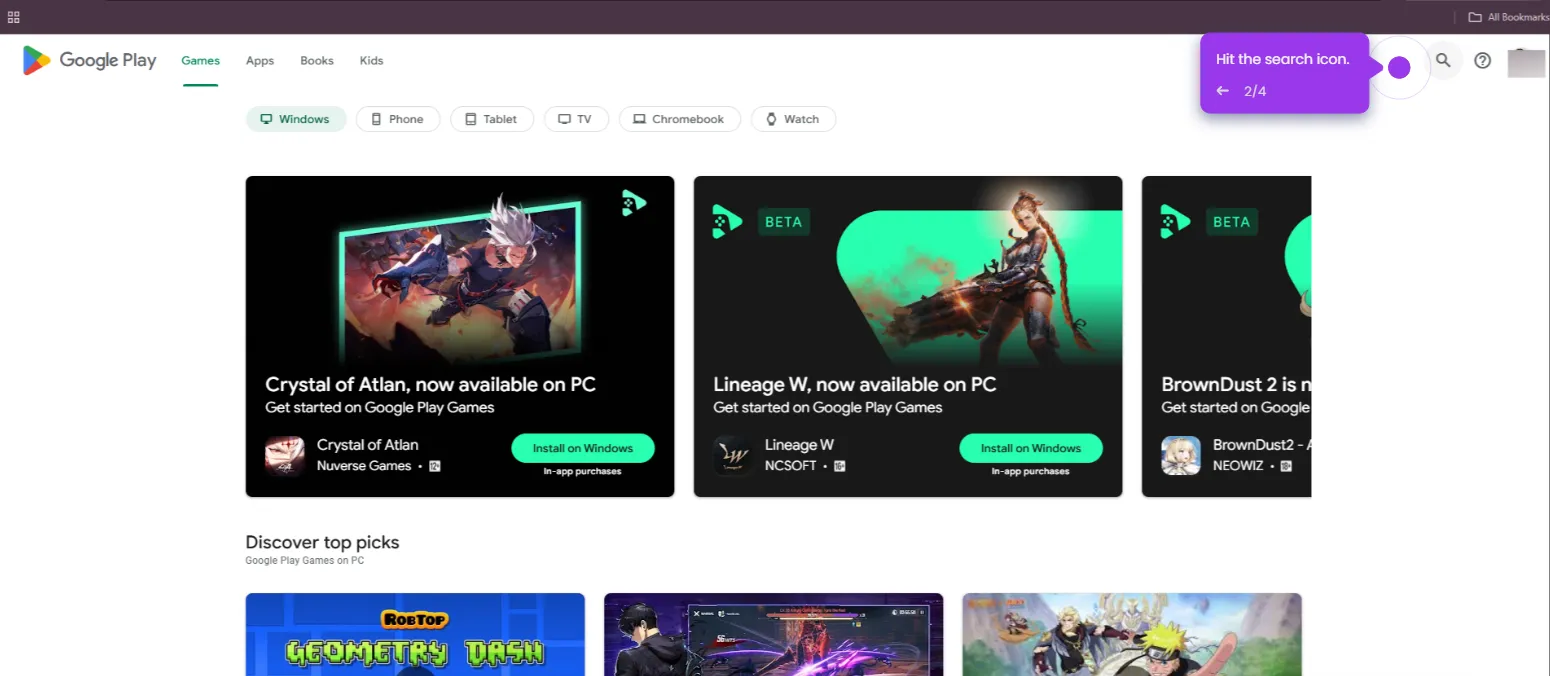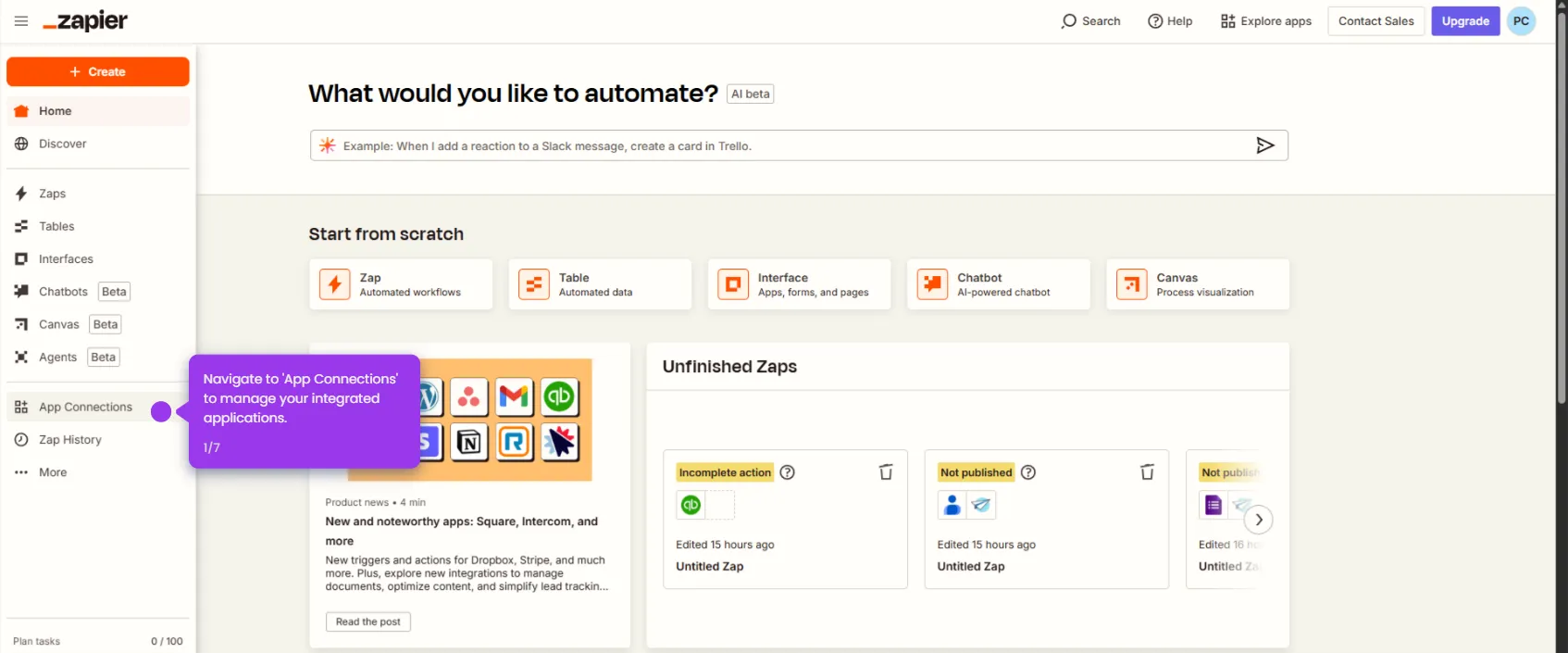Integrating Gmail with AppSheet allows you to send emails automatically based on actions or conditions in your app, such as form submissions, status updates, or new records. Here’s how to do it:
- Begin creating your Zap by selecting the email trigger event.
- Choose 'Gmail' as your trigger app to start automating your email workflows.
- Define the AppSheet action that will capture your email data.
- Link your Gmail account to power this integration.
- Keep an eye on all Gmail labels to catch every important email.
- Specify which Gmail table should store your email information.
- Select 'AppSheet' as your action app to store email data.
- Specify which Gmail event will kick off your automation.
- Connect your AppSheet account.
- Choose which email fields should feed into your AppSheet database.
- Click 'Test step'.
- Select 'Publish' to activate your integration.

.svg)
.svg)