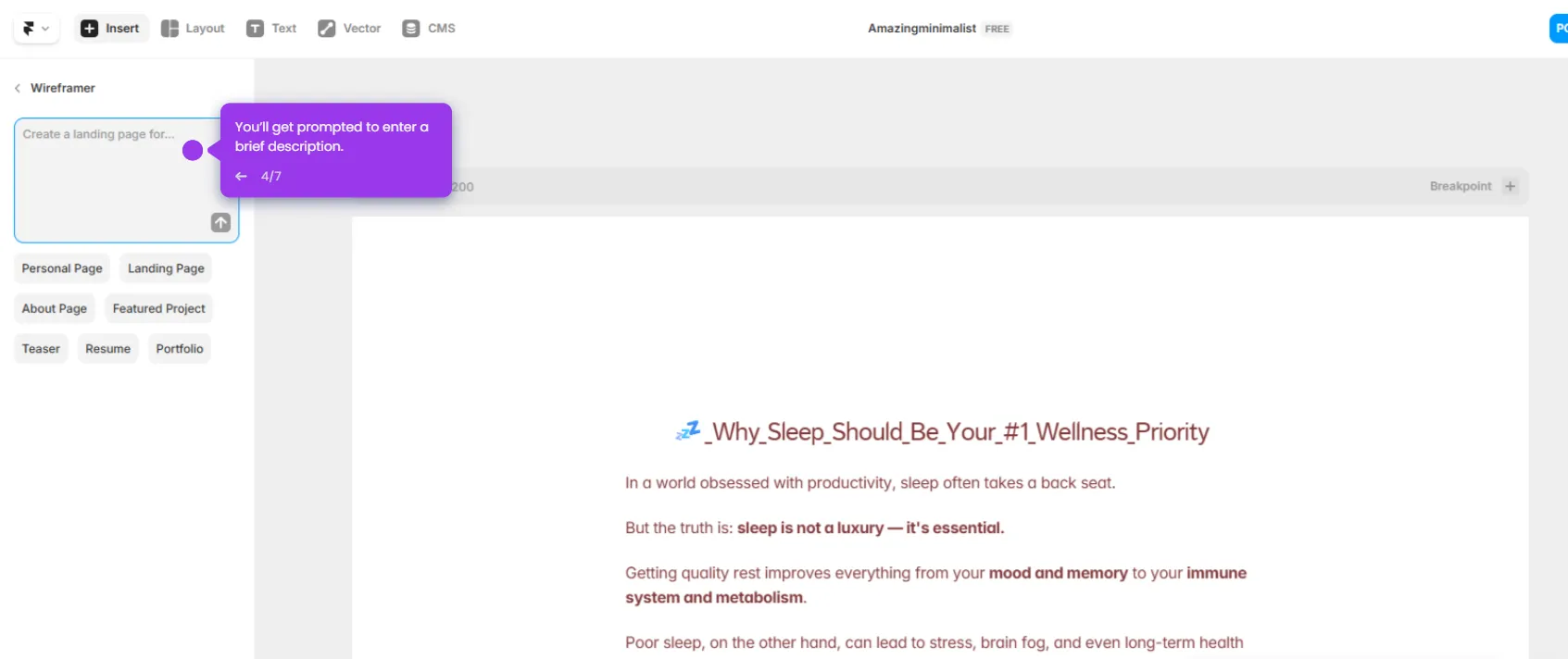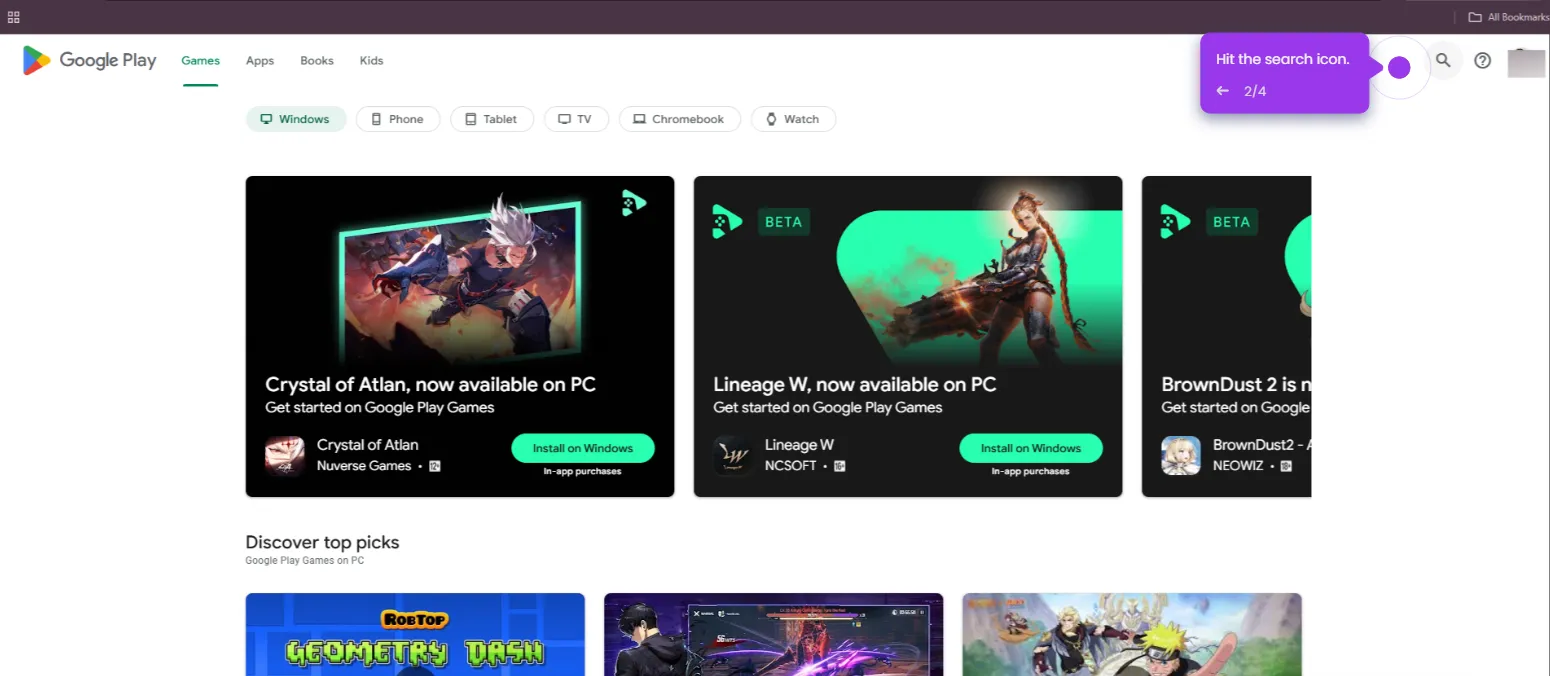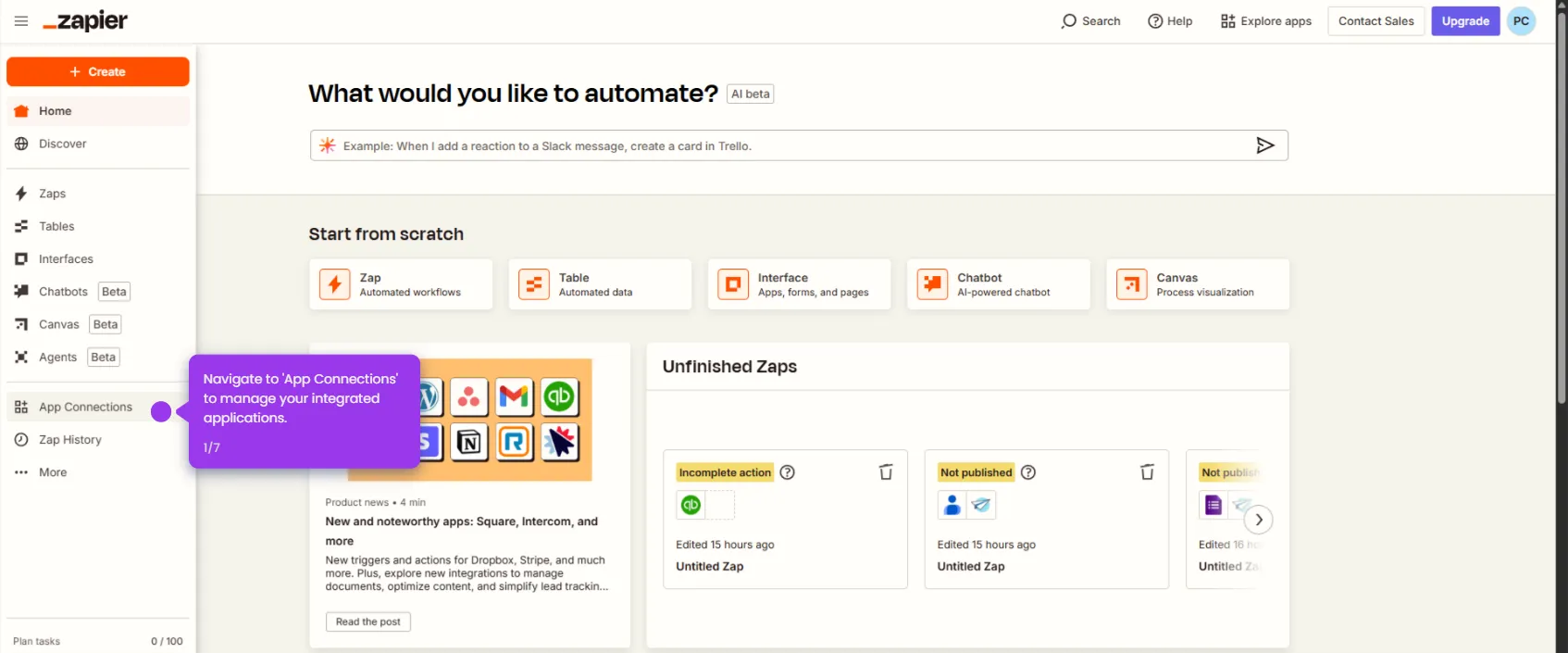Here’s how to do it:
- Add 'DocuSign' as your trigger app to automate document workflows.
- Select the specific DocuSign event to trigger your workflow.
- Connect your DocuSign account to enable document automation.
- Click 'Test trigger' to continue building your automation workflow.
- Explore AppSheet integration to automate your no-code apps.
- Set up the action to create a new record in your database.
- Connect your AppSheet account.
- Map the document name from the agreement response data.
- Click 'Test step' to continue the agreement document handling in your workflow.
- Click 'Publish' to activate your Zap.

.svg)
.svg)