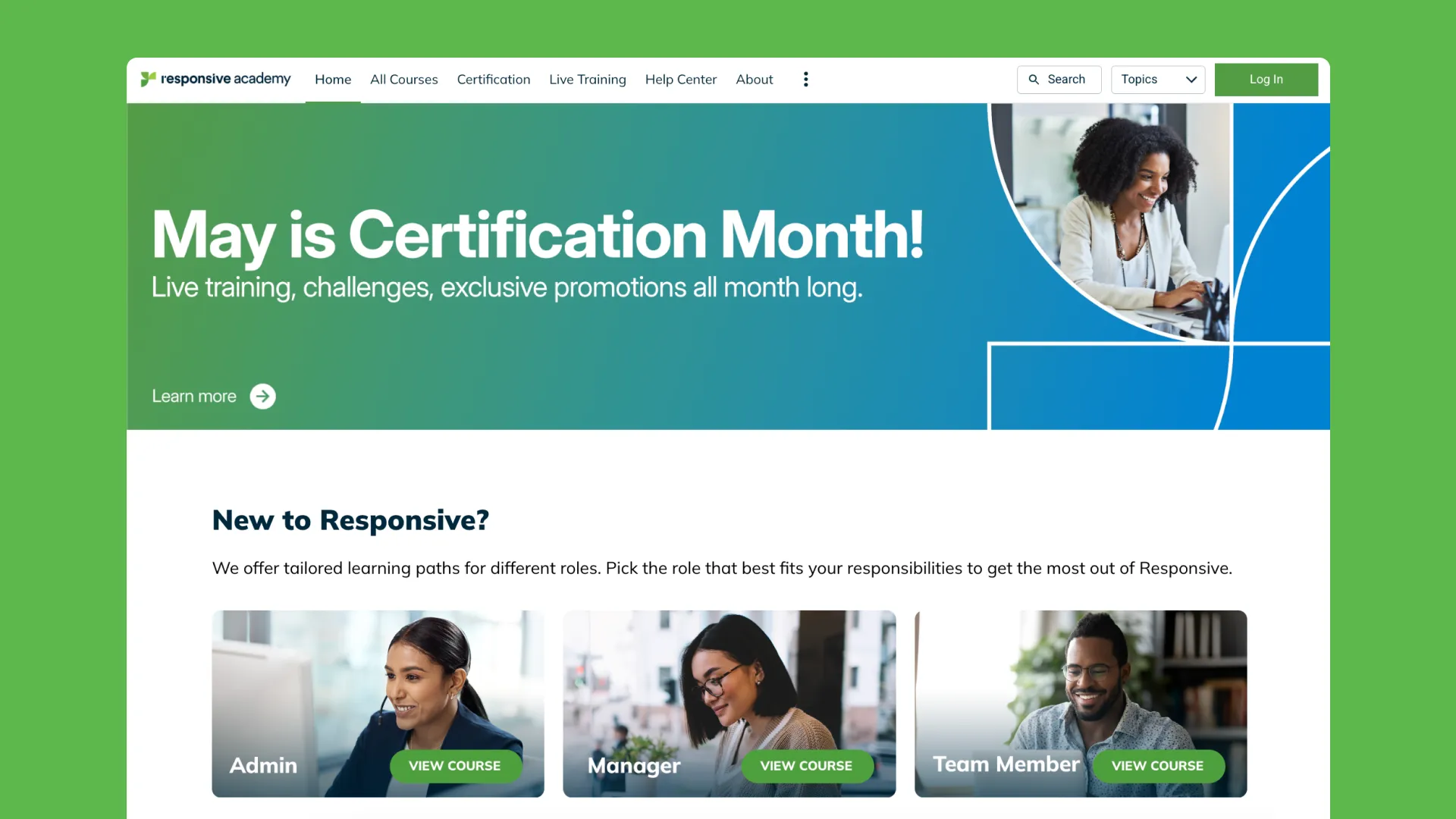Playbooks
Retention
CSM
Turn passive documentation into interactive demos that reduce support tickets
.png)
Who’s it for
Support teams, Training managers, Documentation teams
Where it works
Help centers, knowledge bases, in-app guidance, LMS platforms
What you’ll achieve
Higher completion rates, reduced support tickets, improved user proficiency
Why it matters
Traditional training methods like videos and static documentation often fail to engage users or drive meaningful skill development. Interactive demos transform passive learning into active participation, dramatically improving comprehension while reducing support team workload.
Static documentation tells users what to do. Interactive demos show them how to do it
Renee Scrybalo
CSM,
Storylane
Key takeaways
- Start with clear goals - Begin each demo with specific learning objectives users will achieve
- Keep demos digestible - Limit to 5-8 steps per demo to prevent information overload and maintain engagement
- Use problem-solution structure - Address common challenges before demonstrating interactive solutions
- Enable strategic placement - Deploy demos in knowledge bases, help centers, and within product interfaces
Implementation guide
Goal-oriented structure
- Begin each demo with clear introduction explaining exactly what users will learn or accomplish
- Address common challenges or questions users face before providing interactive solutions
- Structure content around specific learning outcomes rather than comprehensive feature overviews
- End with recap of key points and clear next steps to reinforce learning objectives
Digestible content design
- Keep individual demos concise (5-8 steps) to prevent cognitive overload and maintain engagement
- Break complex topics into multiple related demos using checklists for easy navigation
- Use progressive disclosure to build understanding incrementally rather than overwhelming users
- Include realistic examples and scenarios that match actual user workflows and challenges
Strategic deployment approach
Knowledge base integration
- Embed demos alongside written documentation to support different learning styles and preferences
- Place interactive experiences next to relevant FAQs and support articles for immediate visual guidance
- Create searchable demo library organized by topic, user role, and complexity level
- Include demos in automated support responses to enable self-service problem resolution
Optimal Demo Placement
- Help center articles: Embed after problem description
- FAQs: Replace text answers with interactive solutions
- Product interface: Contextual help tooltips linking to demos
- Support tickets: Automated responses with relevant demo links
Contextual help implementation
- Deploy demos within product interface using Storylane's embedding features for just-in-time assistance
- Provide step-by-step guidance exactly when and where users encounter new features or workflows
- Create tooltip-style demos that activate based on user behavior and interface interaction
- Offer optional deep-dive experiences for users who want comprehensive understanding
Learning support
- Enable navigation buttons and progress bars to help users move smoothly through training content
- Provide links to supplementary resources for users who want to expand their knowledge
- Create branching scenarios allowing different learning paths based on role, experience, or specific goals
- Maintain low-friction access with ungated experiences while using protection for confidential content
Continuous improvement
- Track engagement analytics to identify drop-off points and optimize content flow
- Gather feedback through embedded mechanisms to understand user needs and preferences
- Update demos promptly when product interfaces change to maintain accuracy and relevance
- Monitor support ticket patterns to identify training gaps and content improvement opportunities
Examples and inspiration
Advanced strategies
Static documentation tells users what to do. Interactive demos show them how to do it
- Focus on essential workflows - Prioritize training on capabilities that drive user activation and long-term engagement
- Use escape view functionality - Allow users to access CTAs and additional resources at any point during the experience
- Add secondary CTAs - Include links to documentation, webinars, or support options for users wanting deeper understanding
- Enable easy updates - Design training content that can be quickly refreshed when product features evolve
.svg)

.svg)
.svg)