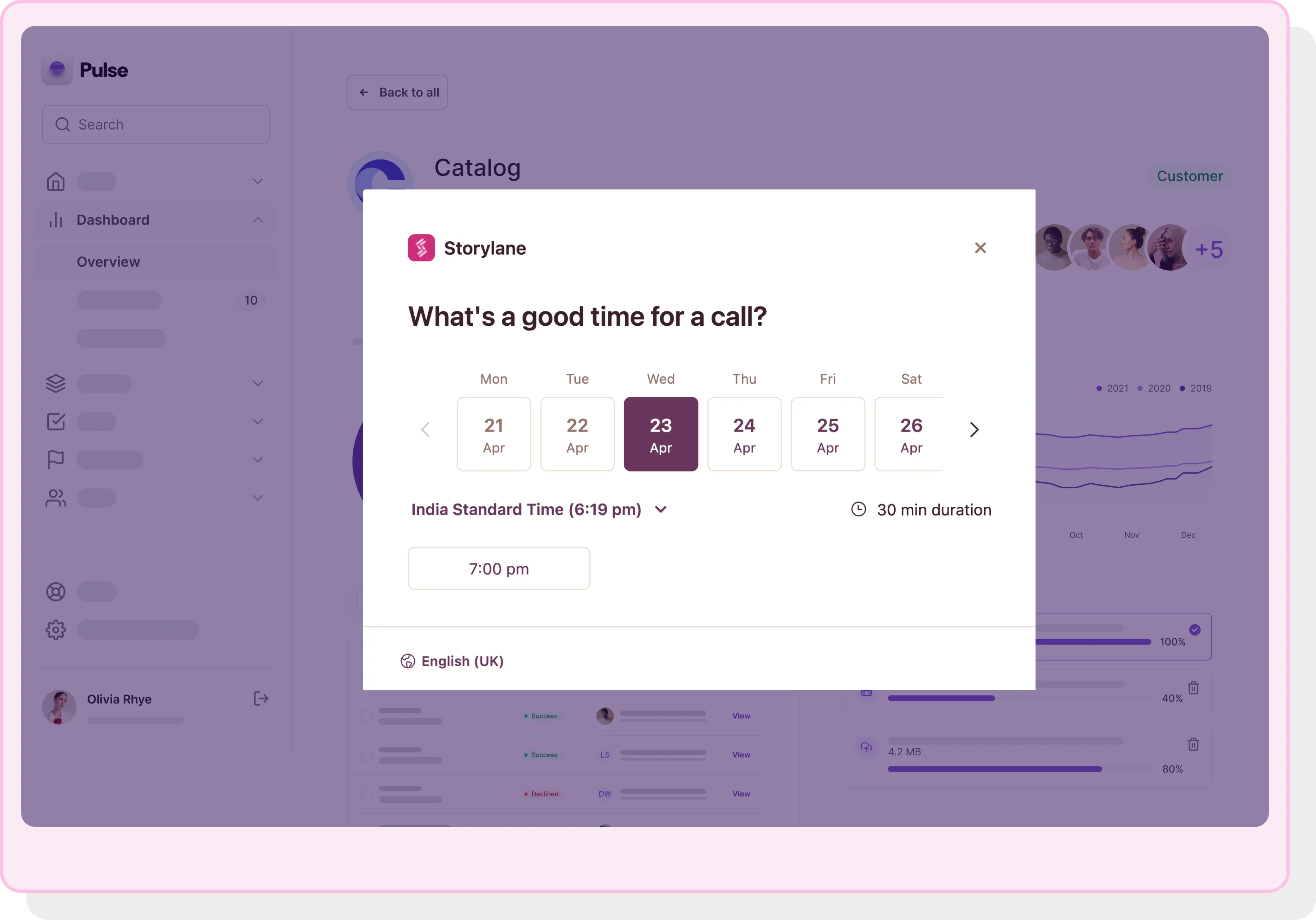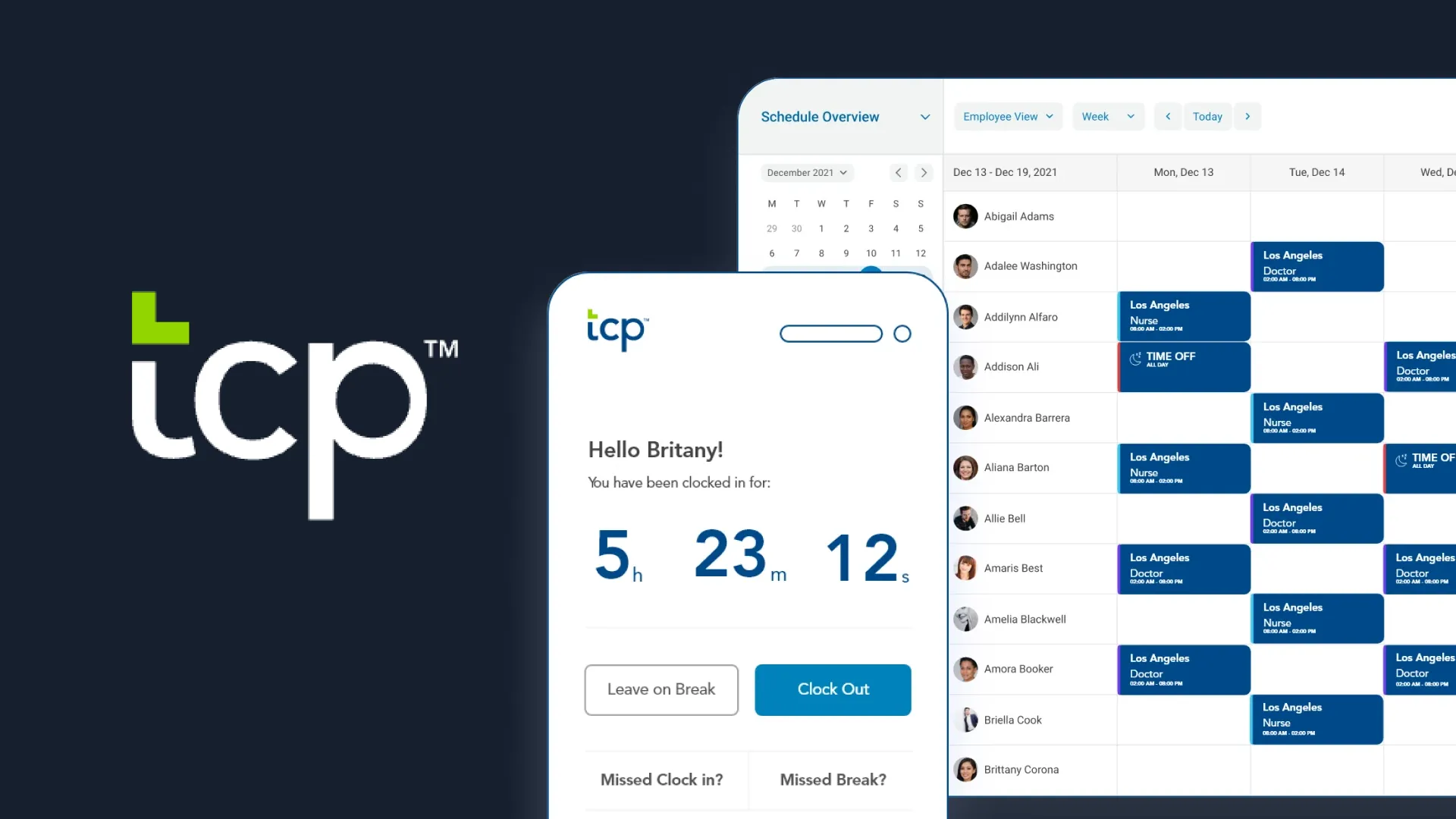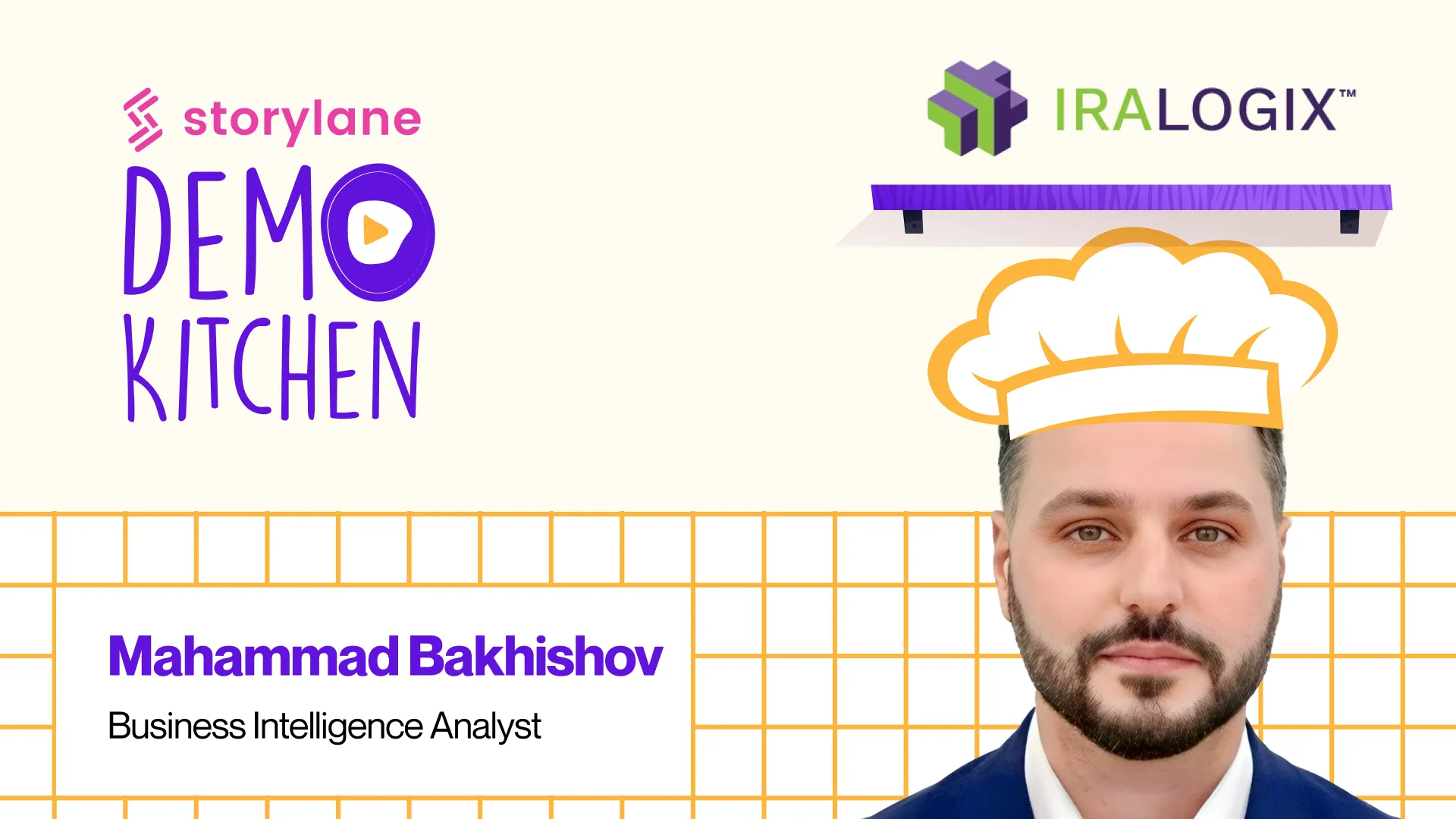Playbooks
Decision
Sales
Share demos after sales conversations to enable champions
.png)
Who’s it for
Account executives, Sales engineers, Sales enablement
Where it works
Post-call follow-ups, stakeholder sharing, champion enablement, proposal support
What you’ll achieve
Faster deal progression, higher champion engagement, increased win rates
Why it matters
Decks and call recordings are easily forgotten, but interactive demos create lasting engagement that prospects can revisit and share. In complex deals with multiple stakeholders, leave-behind demos educate decision-maker, enable champions, and maintain momentum between meetings.
Deals closed with Storylane where we didn't have to fold an SC: we were able to see a 5x ROI through the course of one year.
Tom Josephson
Solutions Consulting,
TCP Software
Key takeaways
- Create use case repository - Build library of short demos broken down by buyer personas and specific use cases
- Personalize with AI - Use AI to customize content, company names, and presenter videos in seconds
- Enable champion sharing - Provide demos that champions can easily distribute to other decision-makers
- Track engagement signals - Monitor which stakeholders engage and which features generate most interest
Implementation guide
Use case organization
- Create multiple short-form demos organized by buyer personas and specific use cases
- Enable SDRs and AEs to select most relevant demos based on conversation direction
- Build Demo Hubs that allow prospects to choose their own exploration path
- Focus on specific value propositions rather than comprehensive product overviews
Stakeholder-specific content
- Develop role-specific demos addressing unique concerns of technical users, business stakeholders, and executives
- Create varying levels of detail appropriate for different decision-maker types
- Include relevant metrics and ROI data for business-focused stakeholders
- Address implementation and integration concerns for technical evaluators
Dynamic customization
- Implement token variables to personalize company names, logos, and industry-specific examples
- Include specific action items and recommendations based on previous conversation topics
- Reference challenges and goals discussed during the sales meeting for continuity
Champion enablement
- Provide champions with demos they can confidently share with colleagues and decision-makers
- Include tracking capabilities so you know when key stakeholders are engaging with content
- Create executive summary versions for busy C-level stakeholders who need quick value understanding
- Enable easy sharing through multiple formats (links, embedded content, email attachments)
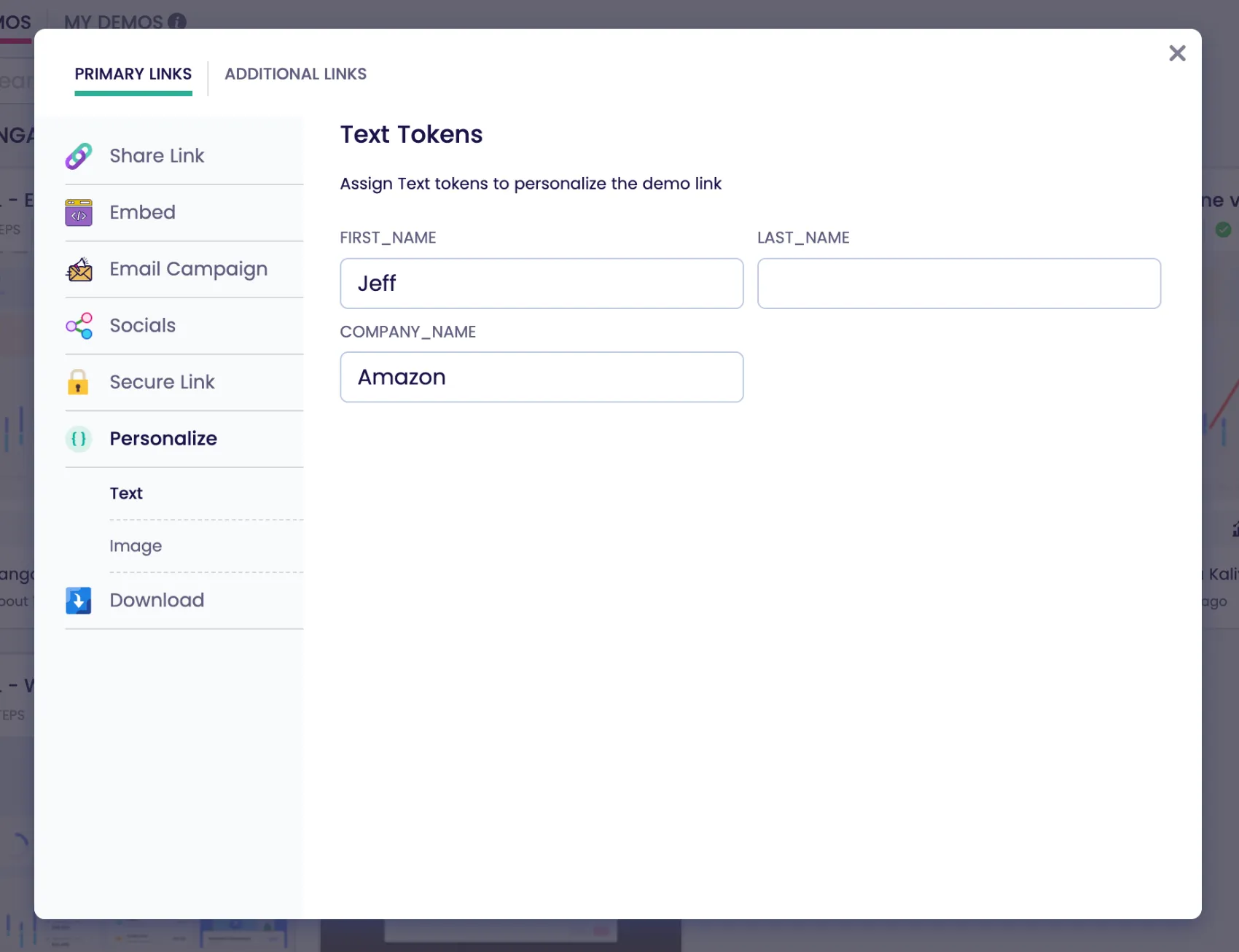
Multi-channel sharing
- Leverage Gmail plugin, HubSpot integration, and Salesforce app for seamless workflow integration
- Generate unique tracking links for each company to monitor engagement and identify interested stakeholders
- Use CRM integration to automatically update opportunity records with demo engagement data
- Enable real-time Slack notifications when demos are opened for prompt follow-up
Engagement analytics
- Track which demo sections receive most attention to inform follow-up conversations
- Monitor completion rates and time spent to gauge prospect interest and qualification level
- Identify when content is shared internally to understand buying committee expansion
- Use engagement patterns to customize next meeting agendas and demo content
Examples and inspiration
Advanced strategies
Deals closed with Storylane where we didn't have to fold an SC: we were able to see a 5x ROI through the course of one year.
- Attach calendar links strategically - Include meeting schedulers at key demo moments to encourage next steps while engagement is high
- Create secure links when needed - Create secure links when needed – Gate demos by email to unlock org-wide viewer analytics
- Reference specific conversations - Customize demo introductions to connect with previous meeting discussions and agreed-upon next steps
- Build progressive demos - Prepare follow-up demos that dive deeper into areas where initial engagement was highest
.svg)

.svg)
.svg)