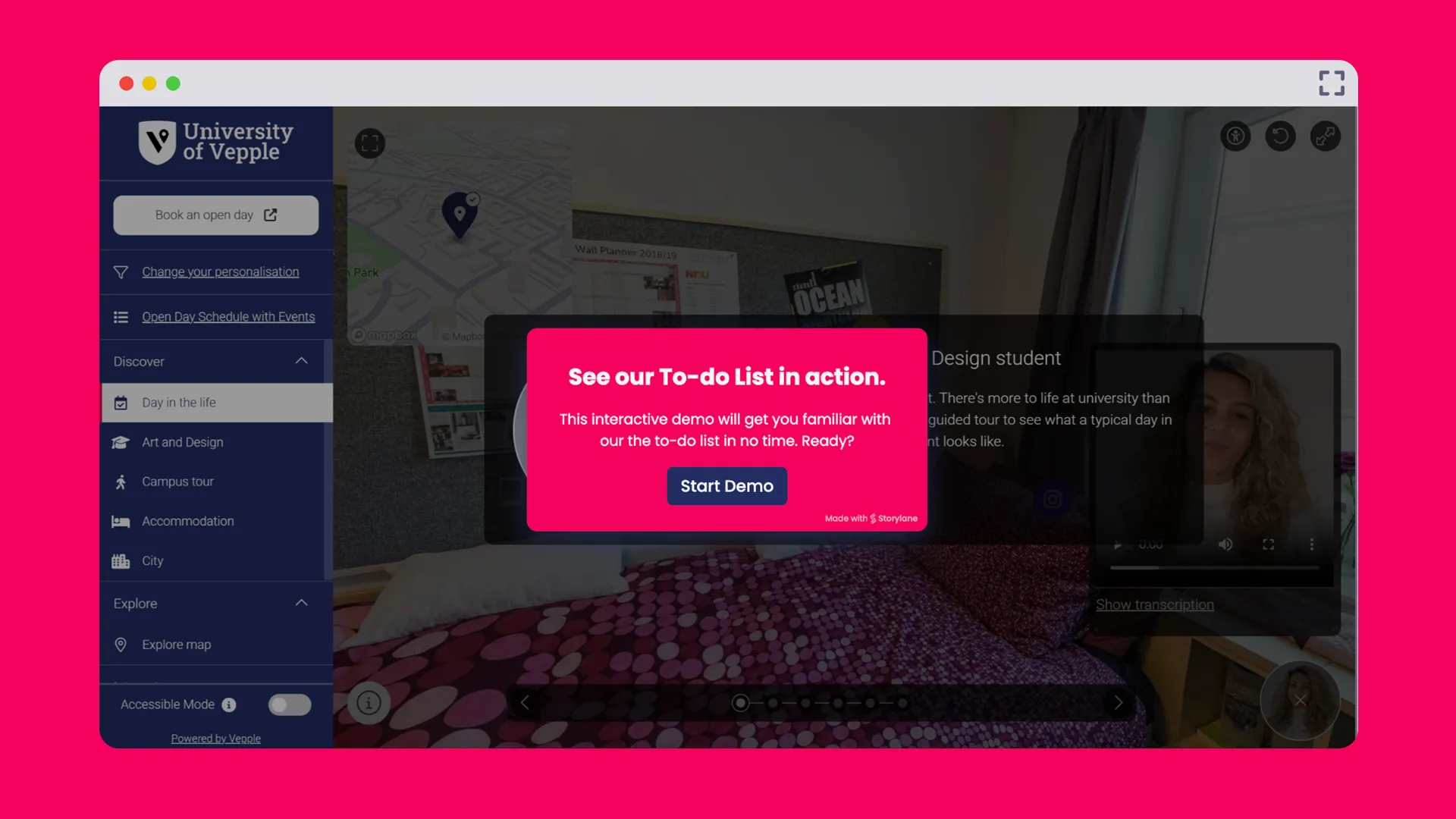Playbooks
Retention
CSM
Scale customer onboarding while reducing CS workload
.png)
Who’s it for
Customer success, Implementation teams, Support
Where it works
Onboarding flows, implementation guides, training materials
What you’ll achieve
Reduced support tickets, faster activation, improved CS efficiency
Why it matters
Customer onboarding typically requires extensive CS and Sales resources for repetitive demos and training sessions. Interactive demos enable teams to scale personalized onboarding experiences while reducing manual workload and ensuring consistent, high-quality customer education.
New users can practice in a safe environment before touching their live account, making them confident and successful faster
Key takeaways
- Create customer segments - Build different onboarding flows based on use cases, company size, and technical proficiency
- Embed in welcome sequences - Include interactive demos in initial emails for immediate self-serve value
- Enable CS handoffs - Let customer success managers share specific demo chapters based on conversation needs
- Track completion metrics - Monitor demo engagement to identify customers who need additional support
Implementation guide
Customer segmentation strategy
- Develop different onboarding flows based on customer segments, use cases, and technical proficiency levels
- Create implementation roadmaps using interactive demos that set clear expectations and milestones
- Build feature activation demos focusing on capabilities most valuable for each customer segment
- Design modular demos that can be mixed and matched based on individual customer needs
Self-service enablement
- Guide customers through critical setup steps like user permissions, integrations, and data imports
- Create interactive walkthroughs that reduce need for 1:1 CS support during initial configuration
- Include troubleshooting scenarios within demos to address common implementation challenges
- Provide both basic and advanced tracks to accommodate different user expertise levels
Customer journey integration
- Include interactive demos in welcome email sequences for immediate self-serve options
- Create centralized customer portal with tutorials organized by role, use case, and experience level
- Embed contextual help links within your product interface for exactly-when-needed guidance
- Enable customer success managers to share specific demo chapters during live conversations
💡 CS Efficiency Tip: Create a demo library that CS reps can quickly reference and share during customer interactions to reduce repetitive explanations
CS team enablement
- Provide CS reps with demo library they can quickly reference and share during customer interactions
- Create handoff workflows that include relevant demo recommendations based on conversation topics
- Enable tracking of customer demo engagement to identify accounts needing additional attention
- Develop escalation paths for customers who struggle with self-serve onboarding content
Performance monitoring
- Track demo completion rates to identify content that resonates most with customers
- Monitor time-to-value metrics comparing demo-assisted vs traditional onboarding approaches
- Identify drop-off points within demos to optimize content flow and reduce abandonment
- Use engagement data to customize follow-up support and identify expansion opportunities
Content maintenance
- Update demos regularly based on product changes and customer feedback
- Gather input from CS team about common customer questions and implementation challenges
- Refresh examples and use cases to maintain relevance for current customer base
- Create feedback loops between customer success and demo creation teams
Examples and inspiration
Advanced strategies
New users can practice in a safe environment before touching their live account, making them confident and successful faster
- Break complex processes into digestible modules - Allow customers to consume onboarding content at their own pace without overwhelming them
- Include time estimates - Provide clear indicators of expected time commitment for each demo section to help customers plan
- Enable easy escalation - Include clear paths for customers to request human assistance when self-serve content isn't sufficient
- Create admin-specific content - Develop targeted demos for users responsible for internal product rollout and change management
.svg)

.svg)
.svg)